Let me list a few pros and cons to help you clear your head before making a decision
Because there are TOO many out there.
So the story goes like this. I have been using Evernote for years now and I had switched to its legacy version since it had the major software update. (As I was looking for the URL for the legacy version download I realized that the official helper doc that Evernote had for downloading old versions of the software isn’t working any longer, but it seems like you can still download it from a third-party website)
But I accidentally signed out when I was testing a few things out, and I was using an account that was associated with an email I no longer use. While updating the account the idea of “seeing what’re available out there” hit me.
So, nowadays the first thing you do when you have a question is to ask it to ChatGPT or Bard. That’s what I did.
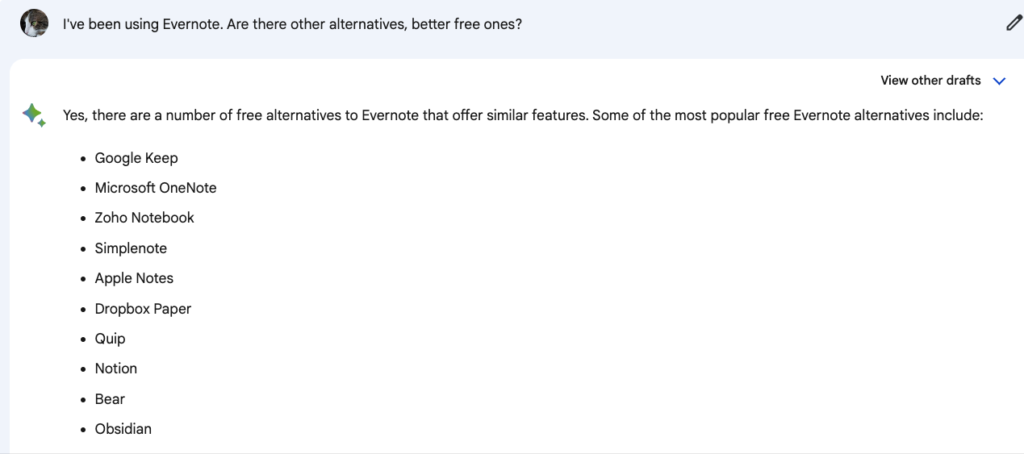
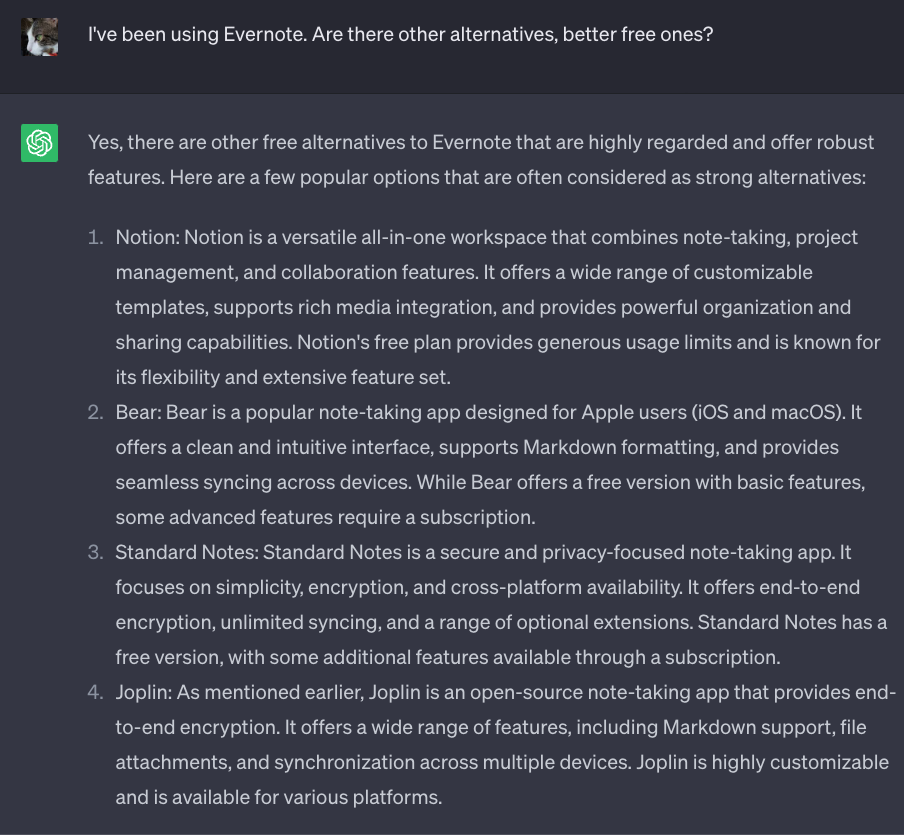
Great! At least you guys agreed on one common answer!
Different people have different requirements for note keeping at work, and some are OK with paying for them. Well, honestly most of the paid licenses are not that expensive and if you’ve got some funding for your projects that you need to spend by a certain time, then there are many many choices. For me, my criteria are, easy formatting, sync-ability among devices, shareability, and one important functionality that I can’t live without:
Take snipping screenshots on a Mac and copy them to other software like PowerPoint, Google Doc, etc.
Actually, this was one of the main reasons why I’ve been using Evernote, and was the only reason why I chose to use an Evernote legacy version instead of their fancy, good-looking, modern new versions: the Evernote Helper widget. They changed how screenshots work in the new versions and I hated that. This will be discussed when I introduce Evernote.
Here in this article, I would like to share some of my own experience and comments on some of the software mentioned by Bard and ChatGPT. I’m going to list their Pros and Cons and finally make my recommendation.
Google Keep
- Minimalist
- Easy to share with other Google accounts
- Lets you doodle things and attach the doodle to the note
- Reminder and integration with emails
- Easy to convert to a Google Doc
- Totally free and you can sync notes on any devices that have a browser for Google login
- No App for OSX – just online version: no Internet = no Keep
- Limited formatting. You can’t make them bold, italic,
strikethrough. You can’t even make headings. - As I mentioned before, I need the software to come with a snipping tool for Mac and be able to support dragging the screenshot images. Google Keep obviously doesn’t have that.
- Google Keep does not support Notebooks.
- No version control