Many of you are probably used to using Alt + left click to make column selections in editors like Atom, and if you are also using PyCharm you might be having a hard time finding where to set this up. Here, let me show you.
如果你用Atom作为你的IDE,大概你已经习惯了用Alt加左键选中一整列文字,但是在PyCharm里却不太好找这个设置选项。我们在这篇文章里展示如何设置PyCharm来实现这个功能。
First of all, go to Preferences -> Keymap -> Editor Actions, find Create Rectangular Selection on Mouse Drag.
第一步,去Preferences -> Keymap -> Editor Actions,找到Create Rectangular Selection on Mouse Drag 选项。 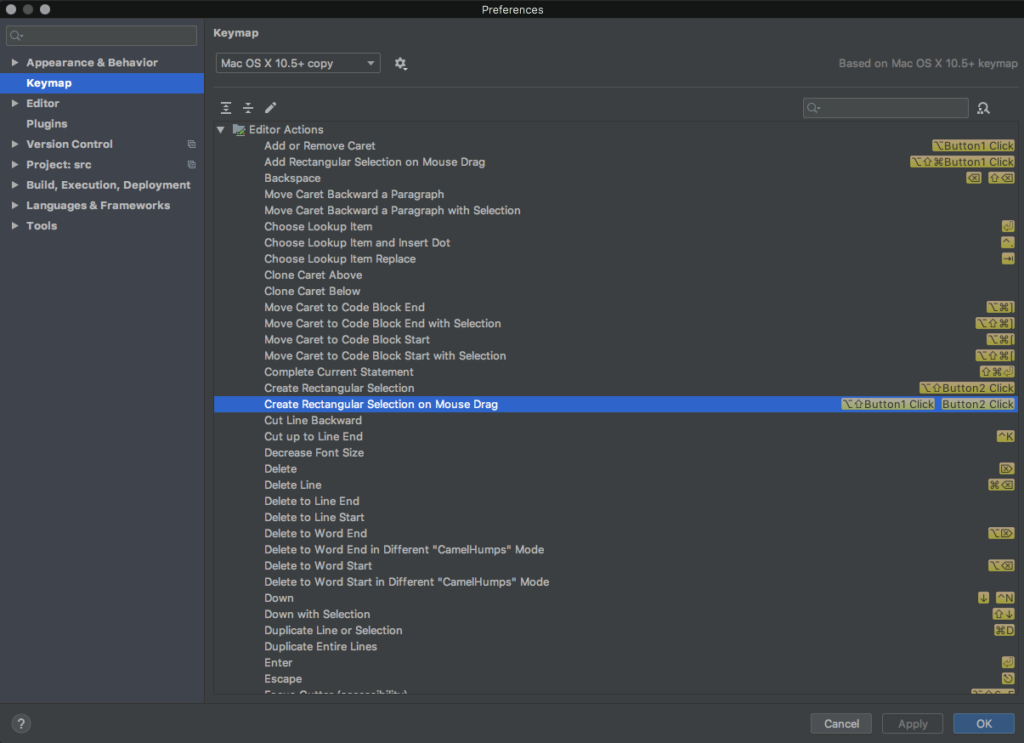
Then you will find you won’t be able to directly add Alt + left click because it’s already occupied by another action: Add or Remove Caret. Personally I don’t use this much, so I just removed it.
然后你会发现你没法直接给其添加Add mouse shortcut, 因为Alt + left click 快捷方式已经被Add or Remove Caret 占用了。我个人不怎么用这个功能所以我直接在Add or Remove Caret把它删除了。如图所示。
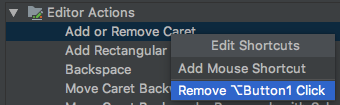
Now you can add the mouse shortcut Alt + left click (in PyCharm the left click is called Button1 click) to Create Rectangular Selection on Mouse Drag.
现在你可以添加Alt left click (在PyCharm里left click是Button1 click). 

You should be able to see that in the menu now. Click on OK then you are ready to use Alt + left click to make column selections!
现在你应该能在菜单里看到这个快捷方式了。单击OK确定后,你就可以用Alt 加 左键来实现列选中啦!
