For a complete migration, after the emails have been migrated, you probably also want the contacts in Gmail, too. Below are some instructions on how to do so.
First, login your Webmail and click on the Address Book column:
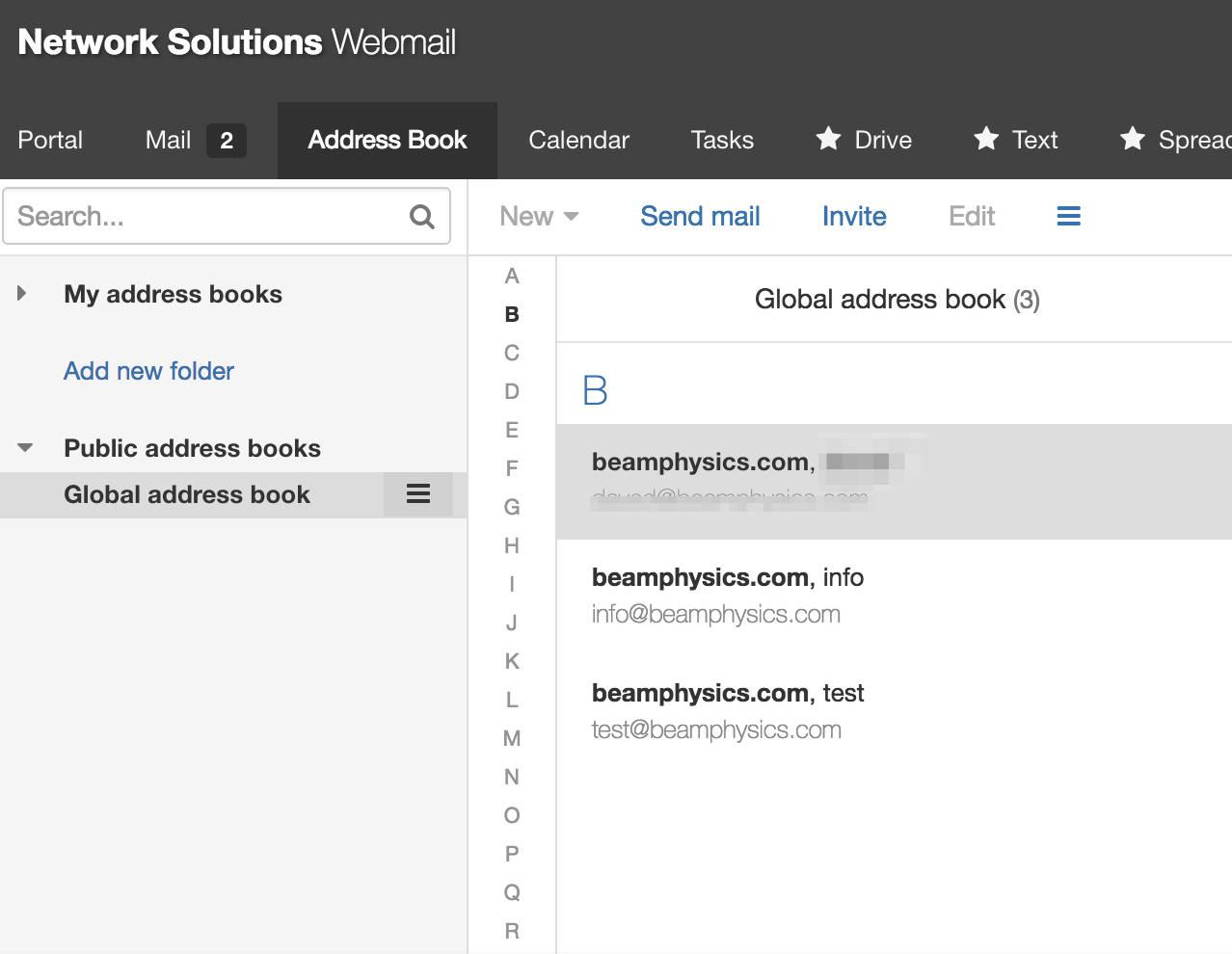
Click on the button to the right of “Global address book” (the three strokes thingy), Choose Export.

Then, choose vCard as the format. Click on Export. A file will be automatically downloaded to your computer.

Now log in your Gmail account. To the left page you may choose “Contacts” and see all the current contacts.

Click on the “Import Contacts…”, then the following window will pop out, click on “Choose File”, and select the vCard file you just downloaded from Network Solutions. Then click Import.

Now you should have all the contacts from your Network Solution Webmail!


